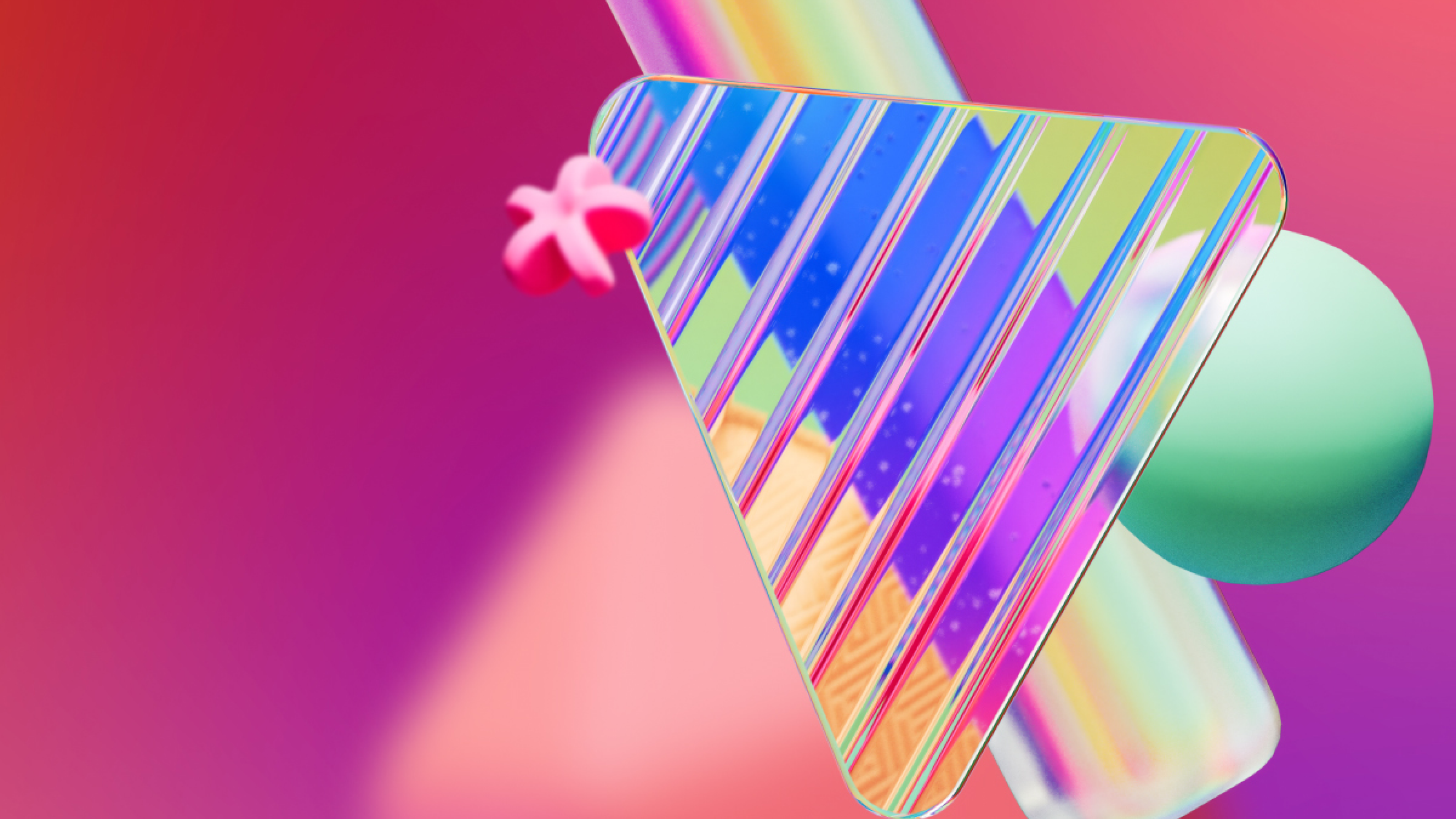1. New features and improvements for M365 Copilot
Actions and integrated agents
Actions are the latest addition to Microsoft's GenAI model and are specifically designed to automate repetitive tasks using simple prompts. For instance, you can set up actions to receive a summary every day, gather input for newsletters, or prepare for meetings by summarizing previous conversations.
With the introduction of the new integrated agents, you can also further optimize specific business processes and use cases within Microsoft 365 Copilot. These specialized AI assistants ensure that generated content is more relevant and of higher quality. How? Let's take a look at some examples:
- SharePoint Agent helps your colleagues quickly access the extensive knowledge base within your organization's SharePoint. And to make the most of it. This agent retrieves project details smoothly, summarizes notes, and finds documents rapidly, which leads to increased efficiency and accuracy.
- Interpreter Agent in Teams offers real-time speech-to-speech translation during meetings and simulates the speaker's voice for a more personal experience in multilingual environments.
- Facilitator Agent ensures that you can take notes in real time in Teams and Project Manager, and that you can automatically complete tasks in Microsoft Planner. This way, your project management not only becomes much smoother, but it also increases your productivity in meetings.
In addition, Microsoft will also enhance the autonomy of the agents, so that you need to intervene less. For instance, agents will be able to handle customer service inquiries completely autonomously from start to finish, from beginning to end.
Copilot in the Microsoft 365 apps
From creating chat summaries to consulting asset libraries and booking automatic meeting spaces, your favorite Microsoft 365 applications are getting major improvements powered by Copilot.
- Teams: The summary feature can now retrieve information from chat messages, team posts, and even from content shared via screen-sharing.
- PowerPoint: With the narrative builder, you can create slide decks in various languages and retrieve images from asset libraries within SharePoint or other M365 locations.
- Outlook: Copilot can now plan meetings better than ever by adding agenda items and participants, and even automatically booking available meeting rooms.
Microsoft has also announced a number of smaller updates for Pages, Excel, and OneNote, along with the introduction of the Copilot Control System for IT professionals.
Copilot Control System
With the introduction of the Copilot Control System, Microsoft announces a groundbreaking experience for IT professionals, aimed primarily at streamlining the deployment, management, and governance of M365 Copilot. With this system, you can easily onboard new users, create PowerShell scripts, and simplify recurring tasks using prompts in natural language. And with the new AI Administrator role, IT administrators gain even more control and insight to improve their tenant management.
In addition, there are now also more reporting capabilities, thanks to the integration of Copilot Analytics with Microsoft Viva Insights. With this tool, you can better track user adoption and measure the impact of Copilot and its agents on your business, allowing you to optimize more easily and ensure a strong return on investment. And thanks to the addition of advanced security management features in SharePoint, your company data is always securely stored as your organization desires.
Azure AI integration in Copilot Studio
The power of Azure AI directly integrated into Copilot Studio? That's coming soon. With it, as a user, you'll gain more flexibility and control when setting up your generative AI applications. Imagine if you could use Azure AI Search indexes for custom Retrieval Augmented Generation (RAG) scenarios. And agents could thus gain access to the vast amounts of data stored in Azure AI. This ensures that you get more accurate answers, tailored to the specific needs of each query, based on the immense resources available in Azure.
In addition, the agent knowledge in Copilot Studio will also drastically improve thanks to the integration of new data sources and advanced tuning. With this update, agents can retrieve data in real time from external sources such as Salesforce, ServiceNow, and Zendesk, allowing them to respond even better to complex questions. The result? A more responsive and intelligent AI that dynamically meets the changing demands of your business.